| |
|
| |
|
| |
1. |
Players need to use to cover the purchase, please go to the URL http://www.g419.biz/ , register to register |
| |
 |
| 2. |
Please fill in personal information. |
| |
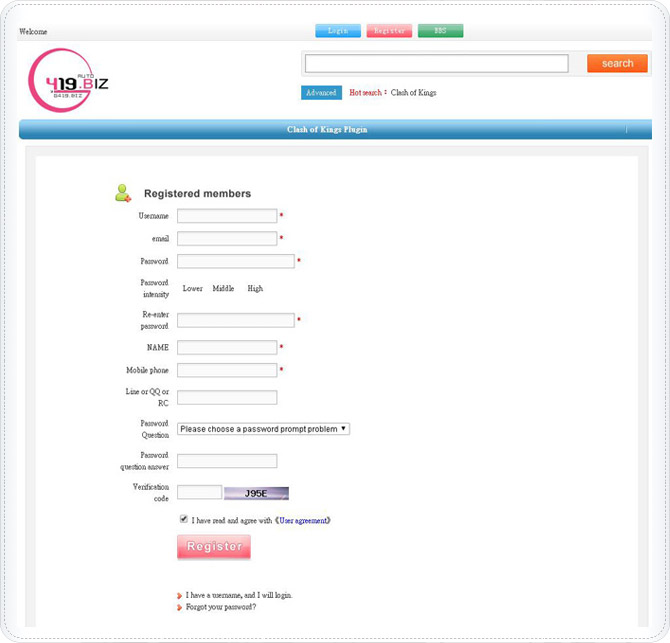 |
| 3. |
Please click on the completed registration. |
| |
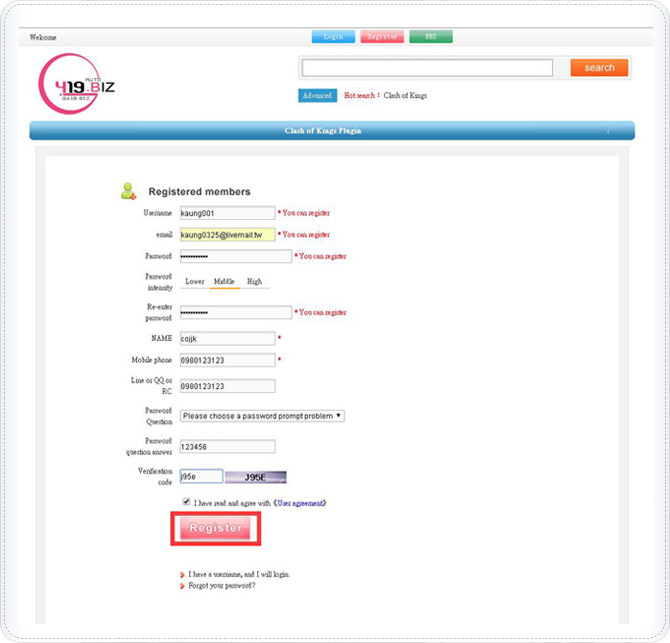 |
| 4. |
Completion of registration. |
| |
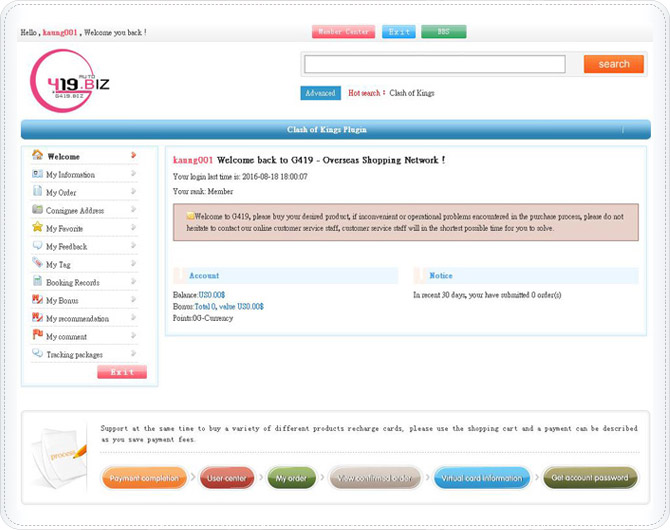 |
| 5. |
purchase card site http://www.g419.biz/ |
| |
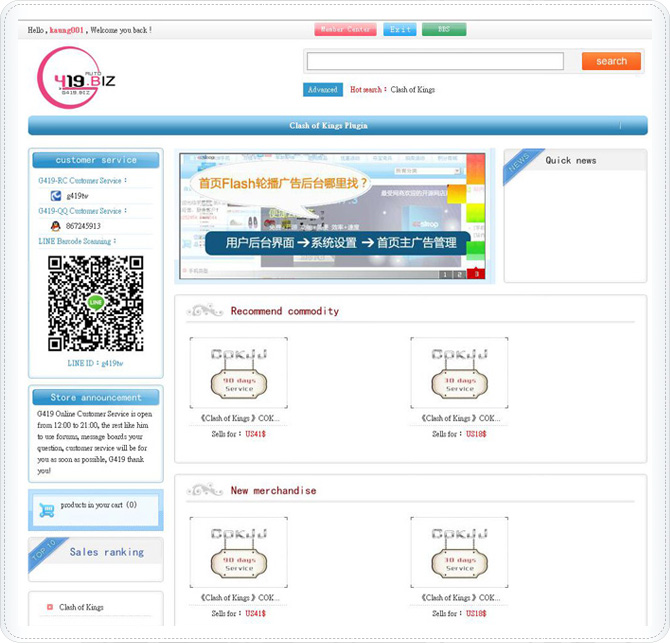 |
| 6. |
Please select 30 or 90 days of paid card product. |
| |
 |
| 7. |
Click into the product introduction. |
| |
 |
| 8. |
Click the button below to purchase goods. |
| |
 |
| 9. |
Fill purchaser name, phone number and e-mail. |
| |
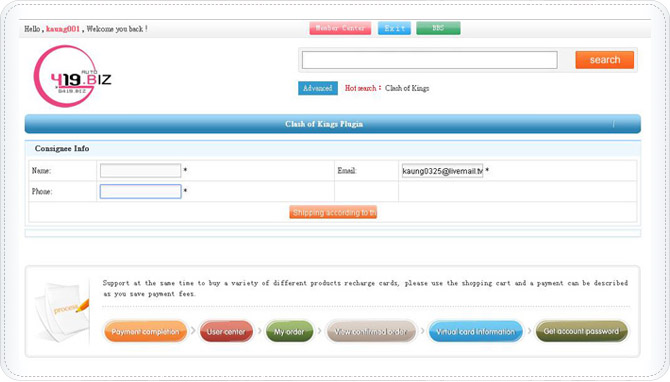 |
| 10. |
Completed, click the button, make a purchase. |
| |
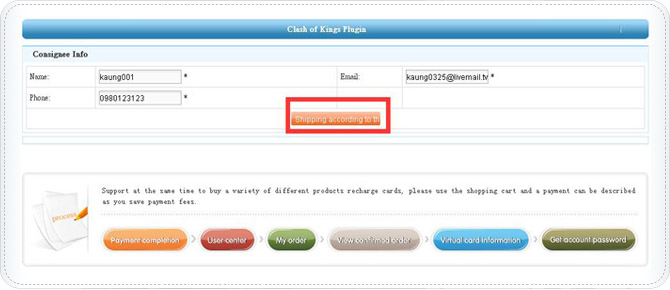 |
| 11. |
Select the payment method: PayPal Online payment |
| |
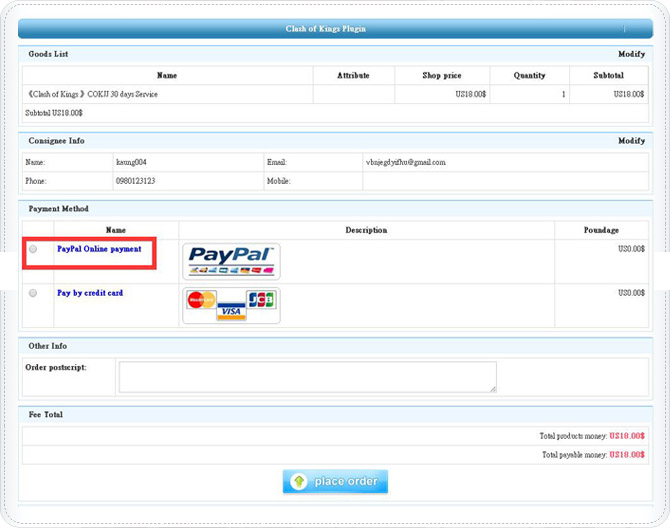 |
| 12. |
Choose to pay finish, please click on the send button. |
| |
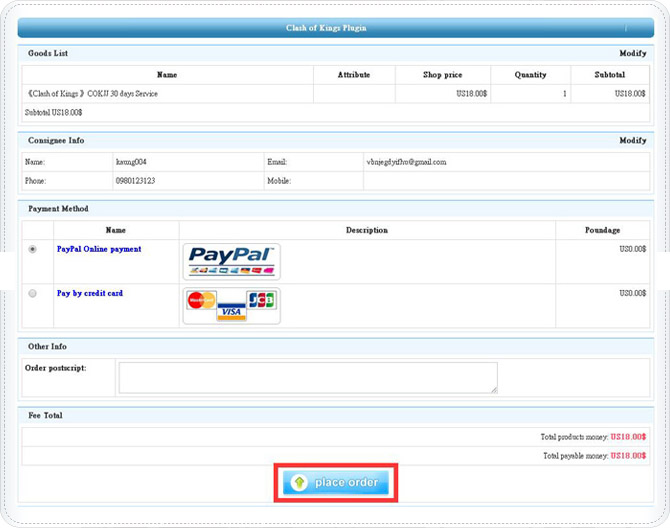 |
| 13. |
Select Go to a paid site. |
| |
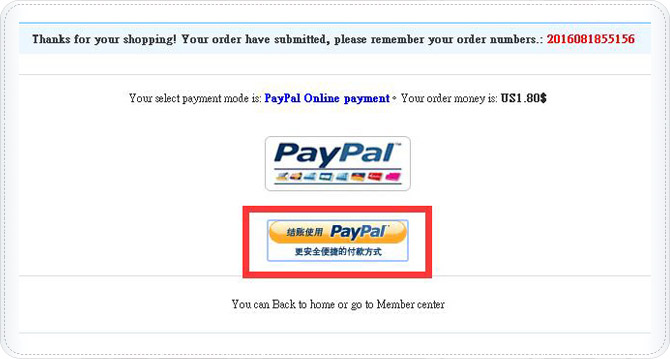 |
| 14. |
Please fill in the paypal website member account and password. |
| |
 |
| 15. |
The completed, click Sign. |
| |
 |
| 16. |
Please fill out credit card information. |
| |
 |
| 17. |
Completed, click the Add button. |
| |
 |
| 18. |
Click Continue payment. |
| |
 |
| 19. |
Complete your payment, please click on the home page. |
| |
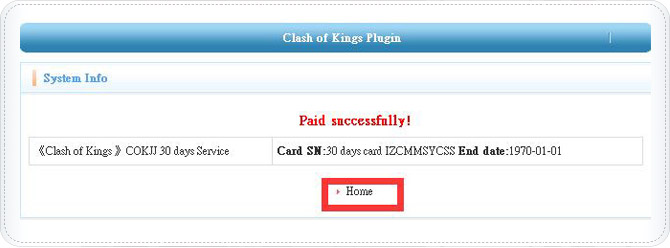 |
| 20. |
Click to go to the Member Center. |
| |
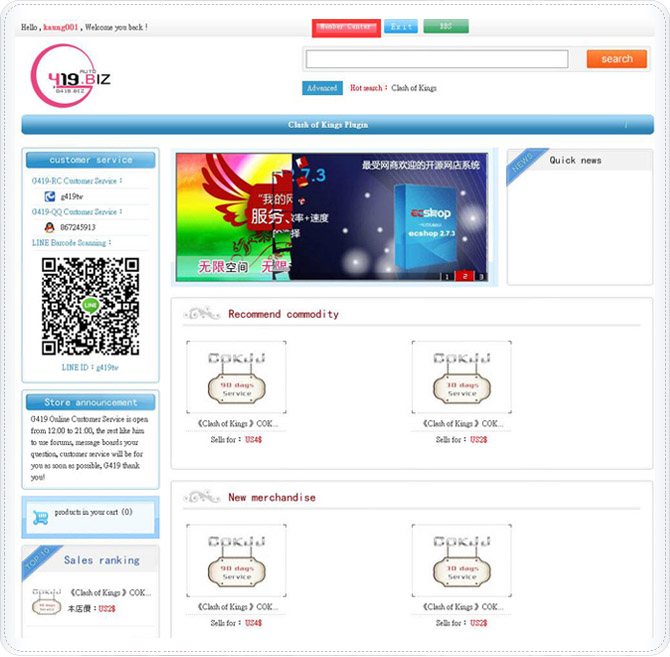 |
| 21. |
Click My orders. |
| |
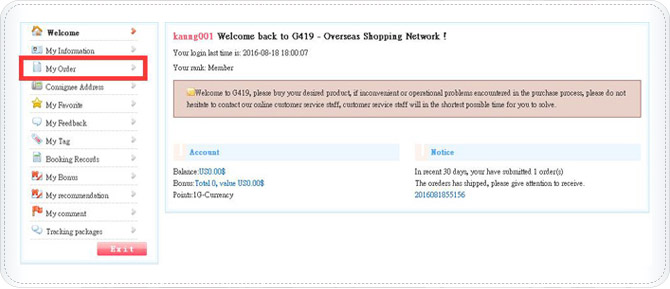 |
| 22. |
Click digital goods to enter detailed product pages. |
| |
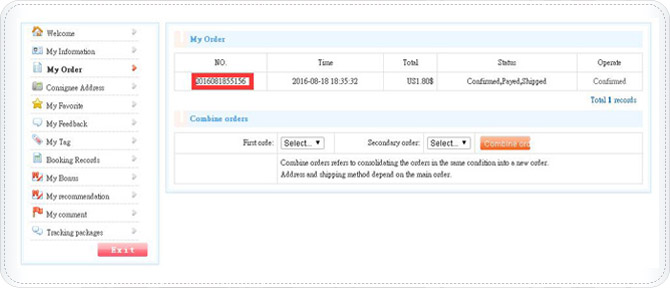 |
| 23. |
Display the number of days the card number. |
| |
Remark:Without issuing reasons: first time purchase, you need to wait 24 hours, will be issuing. |
| |
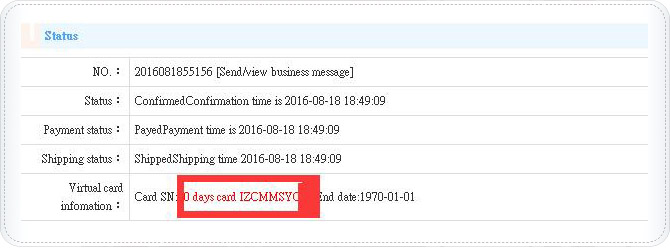 |
| |
|
|

